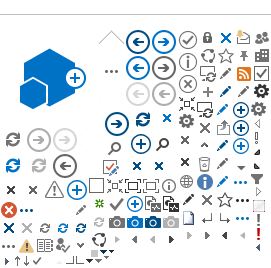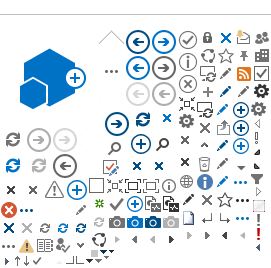SharePoint Foundation 2010 does not support displaying custom themes to anonymous users. To work around this, you can edit the v4 master page to add a link to the theme's CSS file.
Getting the link to the theme CSS
- Log into your SharePoint site in a web browser.
- View the Source code for the root page (in IE, right mouse click on the page and select View Source).
- After the </title> tag, usually found on line 9, copy the CSS link line for later use.
- Example: <link rel="stylesheet" type="text/css" href="/_themes/0/corev4-8A0ABD2F.css?ctag=1"/>
Applying the theme CSS file
- Log into your SharePoint site using SharePoint Designer 2010
- Under Site Objects, click on Master Pages
- Click on v4.master
- Click on Edit file
- Before the closing heading tag </head> usually found on line 35, paste the CSS link line
- Example: <link rel="stylesheet" type="text/css" href="/_themes/0/corev4-8A0ABD2F.css?ctag=1"/>
- Save the changes to the v4 master page
- The first time you edit and save the v4 master page, you will receive a Site Definition Page Warning.
- Click Yes
Note: This will need to be done for every subsite and if you change the theme.